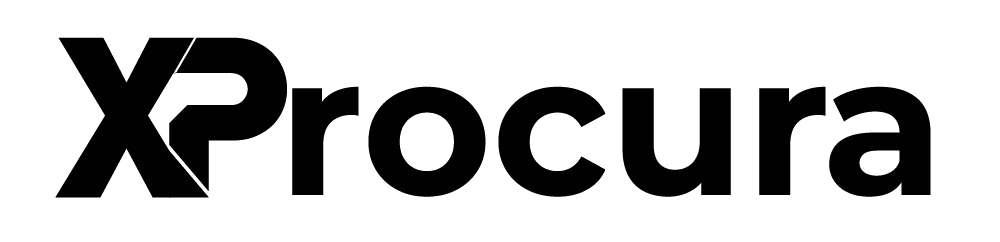Markdown Example!
- tutorials
- markdown
- coding
An example of a markdown style I use for looking at the new website
Online
3 min read
Sep 25, 2025
Online Markdown Editor - The Best Free Markdown Tool 🚀
Experience the fastest, most intuitive, and hassle-free Markdown editor online!
Create and preview Markdown instantly with GitHub Flavored Markdown (GFM) support.
✨ Features of Online Markdown Editor
- Live Preview: Instantly see how your Markdown renders
- Auto-save: Never lose your work with local storage backup
- File Management: Create, edit, rename, and delete files easily
-
Text Formatting: Supports bold, italic,
strikethrough, <sup>superscript</sup>, and <sub>subscript</sub> - Lists: Easily create bullet lists and numbered lists
- Code Blocks: Format your code with syntax highlighting
- Tables: Create structured data with Markdown tables
- Mermaid Diagrams: Visualize concepts with flowcharts and graphs
- Image & Link Insertion: Easily add images and links
- Print & Download: Save as a Markdown file or print directly
📌 Markdown Syntax Guide
Headings
H1 - Largest Heading
H2 - Second Largest
H3 - Subheading
H4 - Smaller Heading
H5 - Tiny Heading
H6 - Smallest Heading
✍️ Text Formatting
-
Bold →
**Bold**→ Bold -
Italic →
*Italic*→ Italic -
Strikethrough→~~Strikethrough~~→Strikethrough -
<sup>Superscript</sup> →
<sup>Superscript</sup> -
<sub>Subscript</sub> →
<sub>Subscript</sub>
📋 Lists
Bullet List
- Item 1
- Item 2
- Item 3
Numbered List
- First Item
- Second Item
- Third Item
🔗 Links & Images
📝 Blockquotes
“Markdown is a lightweight markup language for creating formatted text using a plain-text editor.” – John Gruber
Code Blocks
JavaScript Example
function greet(name) {
console.log(`Hello, ${name}!`);
}
// Call the function
greet('Markdown');Python Example
def calculate_sum(numbers):
return sum(numbers)
# Example usage
result = calculate_sum([1, 2, 3, 4, 5])
print(f"The sum is: {result}")📊 Tables
| Feature | Supported |
|---|---|
| Bold/Italic | ✅ Yes |
| Lists | ✅ Yes |
| Code Blocks | ✅ Yes |
| Tables | ✅ Yes |
| Image | ✅ Yes |
| Link | ✅ Yes |
📢 Try It Now!
Start writing Markdown at Online Markdown Editor and boost your productivity today! 🚀
Search
Request Demo
Xprocura is a real-time construction procurement software that saves countless hours of procurement tracking.